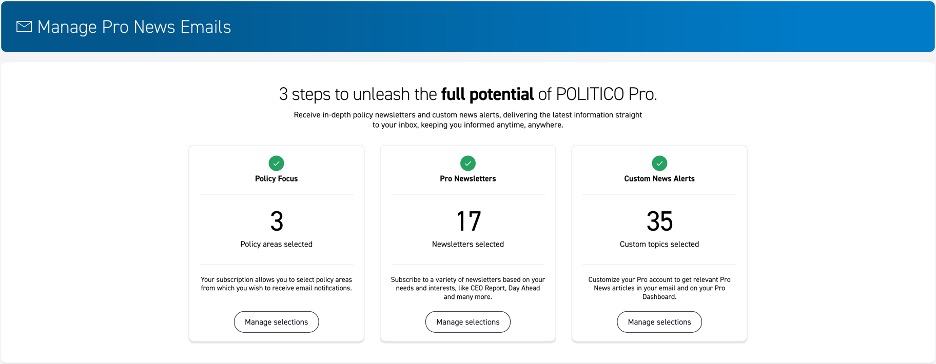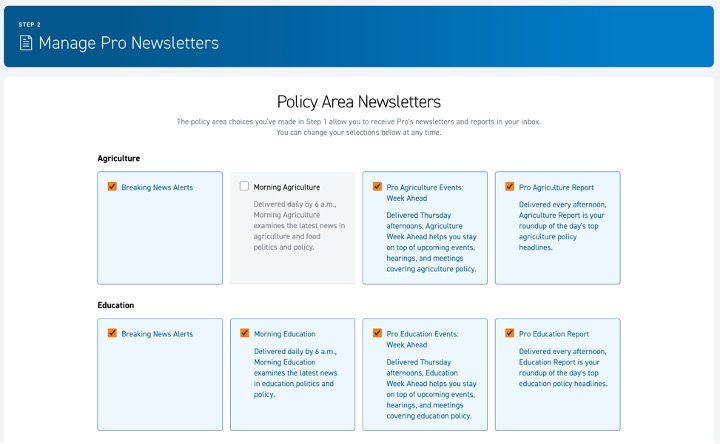POLITICO Pro’s subscription plans allow you the flexibility to customize your content feed base on Policy Areas. You have complete control over what is delivered to your inboxes daily and the option to change your Policy Areas at any time.
What Are Policy Areas?
As a Pro account holder, you have a number of Policy Areas based on the subscription plan you’ve chosen. A Policy Area activates the content that will be delivered to your inbox. Pro Tip: Your POLITICO Pro account comes with all-inclusive access to all 22 Policy Areas through the Pro platform. Simply put, this means you can read all the Pro news articles when logged on to the Pro platform.
The first step to gain the most out of your Pro subscription is to adjust your account settings to ensure you will receive all the intel you need and nothing you don’t.
Get started by logging into the Account Settings page. Follow three easy steps to select Policy Areas, newsletters, and other alerts. Pro content alerts are highly customizable and can be tailored to your specific policy niche.
STEP 1: Select Policy Areas
You can have a maximum of 22 Policy Areas to turn on 22 areas of coverage. The number of Policy Areas you have is based on you subscription plan. Click on the Policy Areas listed on the page to create your perfect mix of topics. Policy Area selections determine the newsletters, breaking news alerts, and other content that are available to be delivered to your inbox. Please contact your account manager or send a message to ProServices@politicopro.com if you want to add more Policy Ares to your account.
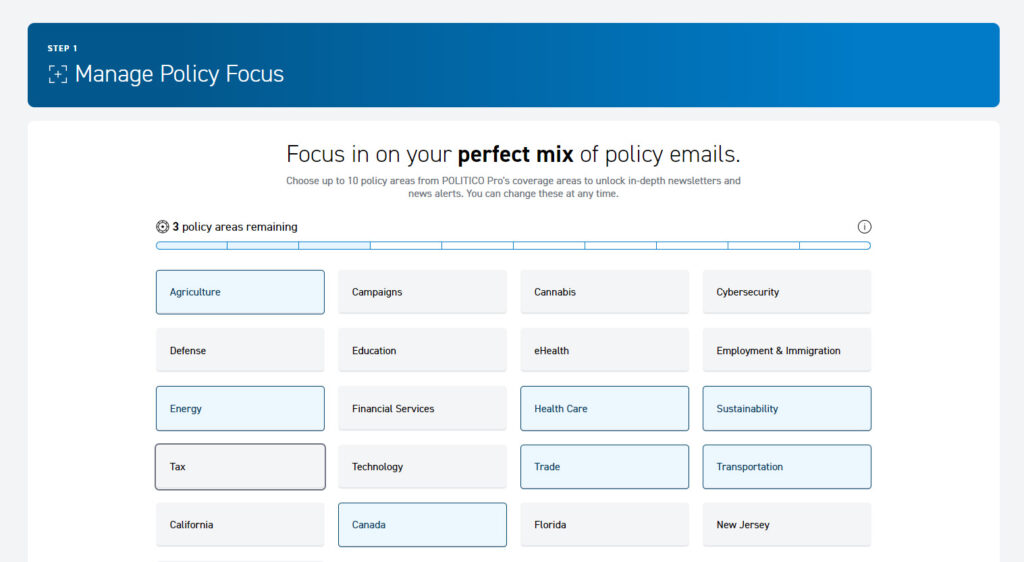
You can return to this settings page at any time to change your Policy Area selections.
STEP 2: Manage Pro Newsletters
The next step is to choose the Pro newsletters, reports, and alerts available for your selected Policy Area. The newsletters and news alerts will be delivered to your inbox daily and can be turned off and on based on work needs and personal preference. When you add additional Policy Areas to your subscription plan and turn on more Policy Areas, you will unlock the newsletters and news alerts associated with those policy focuses.
STEP 3: Customize Pro News Alerts
Want to follow specific topics? The last step allows you to tailor news alerts for niche topics using custom keywords, combining subjects, or following certain people, organizations, or committees. Notifications for new content matching your defined criteria will be delivered to your inbox and surface on your Pro Homepage Dashboard in real time. Subscribers can watch this video for step-by-step instructions on how to create precisely specified Pro news alerts.
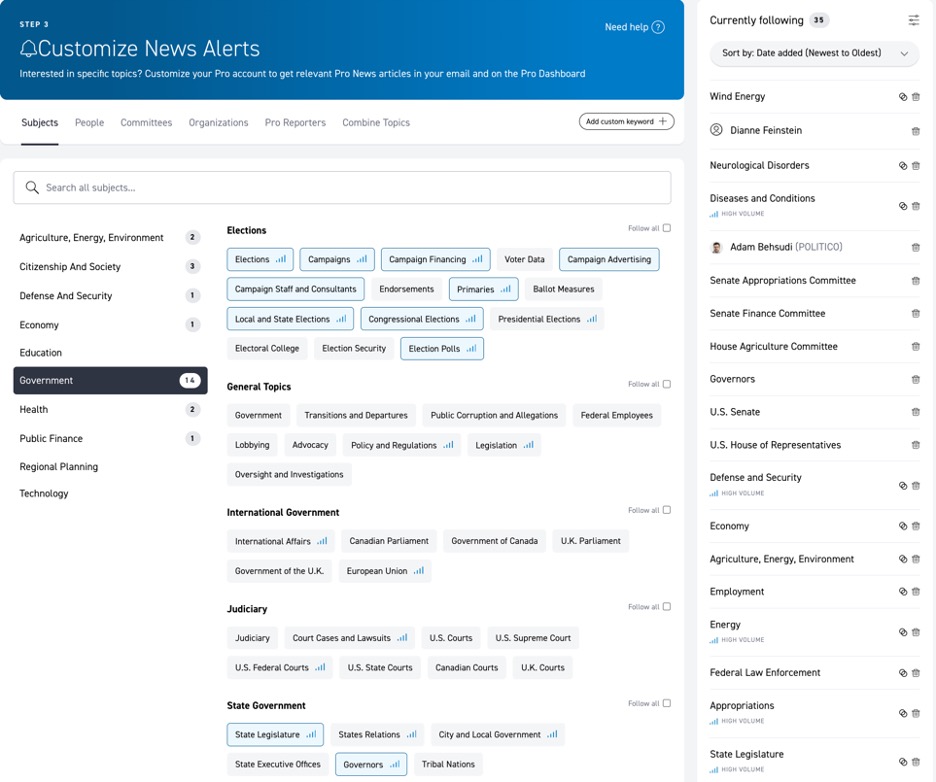
POLITICO Pro is an all-inclusive policy solution that provides in-depth and specialized content on various policy areas for government affairs professionals, policymakers, and stakeholders who require detailed insights and exclusive information. Subscribers to Pro gain access to comprehensive policy coverage, newsletters, analysis, and a suite of policy advocacy resources. Explore POLITICO Pro’s plans or request for a personalized demo to see how POLITICO Pro can help you impact real change.